Exporting vs. Processing in Capture One (V20 or earlier)
Aug 12, 2022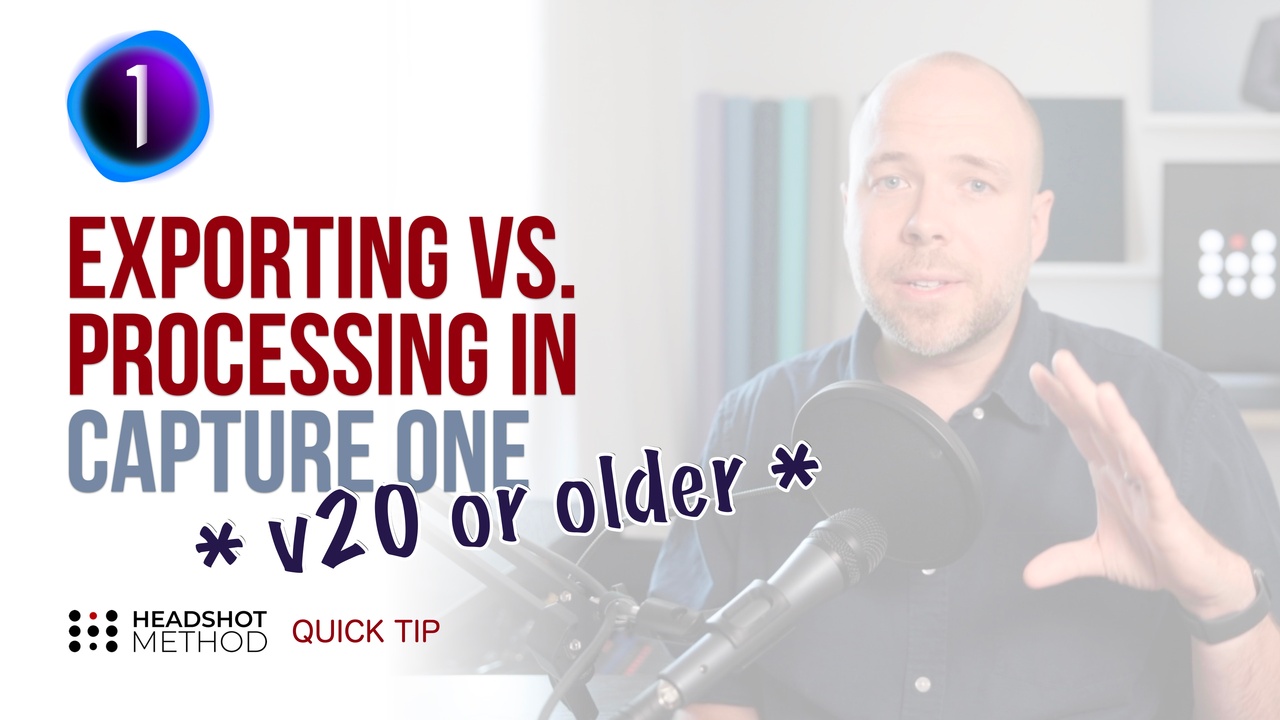
Watch this Quick Tip on YouTube
Please note if you are using Capture One 21.3 aka version 14.3 or newer - Capture One has completely removed everything to do with Processing and merged it into the Export tool. So just use the Export Tab to work with your Export Recipes (Formally known as Process Recipes)
Otherwise if you are using Capture One 21.2 aka 14.2 or older this post and video still applies to you. Enjoy!
Getting your images out of C1 by Exporting or Processing can be a bit confusing — in this Headshot Method Quick Tip I'll explain the differences between them and which one I think is best to use.
"Exporting" images (including JPEG, TIFF, DNG, PSD, and PNG files) from your RAW files is pretty much the same as "processing" images. The big difference is "Processing" can happen in the background and is not at all in your face, stop what you are doing, cover up what you are working on.
Processing is perfect for getting your images out of C1 and over to a folder, an image sharing station or maybe a live slideshow with just a hotkey. If you need more than one version of the image, you can even create and select multiple process recipes to work at the same time.
I would only really consider using the export function if I wanted to package up and export a few RAW files along with their metadata and adjustments to another person running C1. But 99.99% of the time we use Process and not Export to get images out of C1. In other Headshot Method Quick Tip videos I share how to create some killer process recipes for online use and client delivery.
So next time you want to create a JPEG or TIFF, you'll probably want to process instead of export.
If you’re interested in more in-depth training, tools, or community for headshot photographers head over to headshotmethod.com to learn more.

